Starting from iOS version 16.1 and onwards, Apple Fitness+ content can be conveniently accessed through the Fitness app on iPhones. To begin working out using this feature, here are the steps you need to follow.

As our lives get increasingly busy, it’s harder than ever to stay fit and healthy. But with Apple’s latest offering, Fitness+, staying in shape has never been easier. Fitness+ is a subscription-based service that offers a variety of workouts, including strength, yoga, HIIT, and more. The best part? You can access it all from the comfort of your own home using just your iPhone. Here’s how to make the most of Apple Fitness+ using just your iPhone.
If you’re considering entering the Apple Fitness+ world via your iPhone, you may be wondering what it has to offer. Here’s all you need to know about getting started with Apple Fitness+.
While Apple’s Fitness+ was introduced as a feature that required an Apple Watch, in iOS 16.1 and later, the Fitness+ subscription service is also available to iPhone users—no Apple Watch needed. This is welcome news to the much larger community of iPhone users without Apple Watches, who can now access this excellent exercise platform via the devices they already own.
How to locate and sign up for Apple Fitness+ on an iPhone
To access Apple Fitness+ on your iPhone, simply go to the dedicated tab within the Fitness app. If you don’t already have the app, you can download it from the App Store. Apple Fitness+ is also available on iPad and Apple TV.
While the Fitness app is free, Apple Fitness+ is a subscription service that can be purchased for a monthly or annual fee. If you’re interested in other Apple services, you may want to consider the Apple One bundle, which includes Apple Fitness+, Apple Music, Arcade, News+, TV+, and iCloud+ for a single fee.
If you purchase an Apple product, you may be eligible for a free trial period of Apple Fitness+. Take advantage of these offers to see if the service is right for you.
What kinds of workouts are available on Apple Fitness+ for iPhone?
As of 2023, Apple Fitness+ offers a vast library of more than 3,000 workouts, which are updated regularly. In the Fitness+ section of the app, there’s always a brief “This Week” video that highlights what’s new. You can search for workouts based on type, duration, and trainer.
Each exercise is led by expert trainers, with two additional guides demonstrating modifications to make them easier or more challenging, depending on your needs. The on-screen timer and coaching instructions provide clear guidance throughout your workout, and you can track your progress towards your daily fitness goals by seeing the red Move ring change on screen. Note that you’ll need an Apple Watch to track your Stand and Exercise rings.


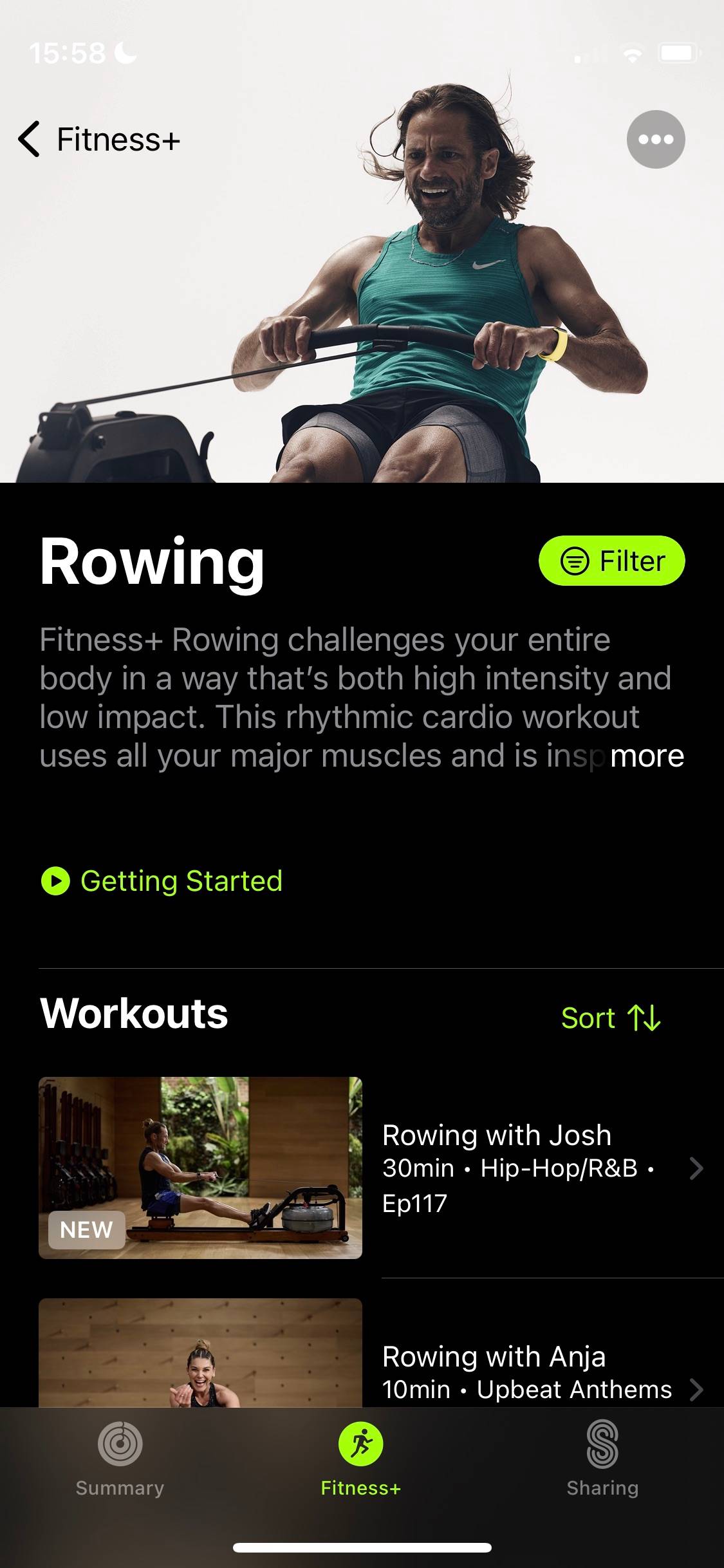
Apple Fitness+ contains one of the largest libraries of workouts and meditations available on any fitness app. No matter your fitness level or preferred exercise style, there’s sure to be something to suit you.
Meditation Features of Apple Fitness+ on iPhone
You’ll find a dedicated Meditation section within Apple Fitness+ offering more meditations and mindful moments than many other apps that exist solely for that purpose. The Meditations are divided into four areas:
- Calm
- Focus
- Resilience
- Sleep
As with the exercise options, you can select your preferred meditation on your iPhone by choosing theme, trainer, and duration.



On your iPhone, you’ll find plenty of mindful yoga and pilates programs, and you should always try to make time for one of the unique Apple Fitness+ Mindful Cooldowns after any workout.
Apple Fitness+ Programs and Collections on the iPhone
Initially, the abundance of exercise types offered by some fitness apps can be overwhelming. Even if you are physically fit, deciding where to begin can be difficult. However, Apple Fitness+ has addressed this issue effectively by offering Programs and Collections that are accessible on an iPhone, making it easy to start.
For those seeking to establish a fitness routine, challenge themselves to a long-term goal, or work towards a specific fitness objective, browsing through the Programs and Collections section is crucial. Apple Fitness+ has curated the Collections section by bundling workouts together based on particular themes, such as Core Training or Energy and Gratitude, making it easier to find what suits your individual needs.
The workout programs offered by Apple Fitness+ are tailored to specific exercise needs, including programs for pregnancy and post-natal exercise. The Beginners program is an excellent starting point for anyone who wants to explore the extensive catalog of workouts.
In addition to these programs, iPhone users can access two audio-guided walks and runs series called Time to Walk and Time to Run. These series are led by celebrities and inspirational individuals, and they take place in iconic locations. They can be streamed or downloaded for offline listening on your iPhone.



Is the Apple Fitness+ Artist Spotlight Series on iPhone?
Apple leverages its unique advantage of having access to a vast collection of recorded music to introduce the Artist Spotlight feature. This feature is incorporated into the Apple Fitness+ platform and offers workouts accompanied by music from various artists, irrespective of whether you own an Apple Watch or not. With an array of musical options ranging from popular artists like Beyonce, Bruce Springsteen, ABBA, and Taylor Swift, you can enjoy Fitness+ workouts that align with your preferred music style.
The Apple Fitness+ Artist Spotlight feature is a fantastic opportunity for fitness enthusiasts who also love music but are not fond of typical gym music. The workouts offered are tailored to match your specific music taste and fitness regimen, providing an all-around enjoyable experience. Whether you prefer high-energy beats or something more mellow, this feature has got you covered with a diverse range of music options.



Additional advantages that come with utilizing an Apple Watch in conjunction with Apple Fitness+

The very best way to use Apple Fitness+ is with an Apple Watch. When you start a Fitness+ workout, your Apple Watch will automatically record your metrics. These are displayed live on screen as you exercise so that you can see your heart rate, active calories, and total calories burned.
You can also view the Apple Fitness+ Burn Bar, giving you a live look at how your efforts on the workout compare to others who’ve done the same program. And, of course, you’ll see how far along you are to closing those activity rings for the day.
Explore the World of Apple Fitness+ on Your iPhone
If you use an iPhone, it would be wise to explore Apple Fitness+. The service offers numerous workout choices and integrates smoothly with the Fitness app, making it a likely top choice for your workouts. The downside is that you might feel compelled to also purchase an Apple Watch to fully utilize the personalized metrics.
What Is Apple Fitness+?

Over time, the Apple Watch has remained an excellent method for iPhone users to monitor their health and fitness on a daily basis, and with each new generation, it has improved. The introduction of Apple Fitness+ has taken this emphasis to a higher level. By subscribing to Apple Fitness+, anyone who owns an Apple Watch can enjoy a customized workout program that can be accessed on various Apple devices.
What Is Apple Fitness+?
Apple Fitness+ combines a personalized workout experience on your Apple TV, iPhone, or iPad with workout data from your Apple Watch. Think of it as an always-ready fitness studio just for you.
There are 10 workout types to choose from, including:
- High-Intensity Interval Training (HIIT)
- Strength
- Yoga
- Dance
- Core
- Cycling
- Treadmill (running and walking)
- Rowing
- and Mindful Cooldown.
Most of the workouts require no equipment, or just a set of dumbbells. The Rowing, Cycling, and Treadmill workouts can be done with equipment from any manufacturer.
Each of the workouts is led by professional trainers and features music from Apple Music to help keep you motivated and ready to exercise. Apple promises to add new workouts to the service weekly.

One of the best features of the service is how it integrates with your Apple Watch. All the information you see on the watch face while using the Workout app, like time, heart rate, active calories, and total calories, also appears on the screen of whatever device you’re using with Apple Fitness+.
That information is also interactive and changes depending on the workout. For example, when the trainer says to check your heart rate, that metric gets highlighted. And when you close your Exercise or Activity ring, you’ll see an on-screen celebration just like on the watch screen.

For some competitive fun, an optional Burn Bar appears for the HIIT, Treadmill, Cycling, and Rowing workouts. It shows how your efforts compare to other users who already completed the workout and lets you push yourself to reach the front of the pack.
How to Get Started With Apple Fitness+



To get started with Apple Fitness+, you need to have a device running iOS 14.3 or later, iPadOS 14.3 or later, or tvOS 14.3 or later. You also need an Apple Watch running watchOS 7.2 or later.
The service is available for users in the United States, United Kingdom, Australia, Canada, Ireland, and New Zealand.
Apple Fitness+ is available as a tab in the Fitness app on your iPhone. For the iPad, you can download the Fitness app from the App Store. On the Apple TV, the Fitness app will appear on the Home Screen when you install the latest update.
After opening the Fitness app, you’ll see a scrollable bar on top of the page that shows all the available workout types, like Yoga and Strength. Other sections on the main start page include new workouts just added to the service, popular workouts, and all the Apple Fitness+ personal trainers.
Selecting a Workout
Once you find a workout you’re interested in, select its name to bring up its details page. You’ll see more information including a quick description, details of any additional equipment required, and the music played during the workout.
If you’re an Apple Music subscriber, you can even open up the tunes in a playlist to save for later.



Near the top of the workout page are a few additional options. You can choose Preview to see a quick video from the workout to check if it’s right for you. Tapping Add (+) places the workout in your My Workouts section available to access later in the main Fitness+ workout page.
From there, you can also download a workout to your iPhone or iPad so you don’t need to be online to do it.
To start a workout, tap Let’s Go. The workout appears on the screen. Just select the play button on your Watch or device to start. You’ll see a countdown on the iPhone, iPad, or Apple TV screen and your Apple Watch before beginning.
After the workout, you’ll see a data screen similar to what comes up after an Apple Watch workout. It shows your heart rate, calories burned, and more. The workout info is also available on your iPhone or iPad in the Fitness app’s Summary tab, showing the workout name and photo.
Just to note that you can start a workout on an iPhone or iPad without an Apple Watch nearby, but you won’t receive any on-screen or post-workout data that really helps the service standout. You do, however, need to have an Apple Watch paired to your iPhone for this to work, even if you aren’t wearing it.
Apple Fitness+ Subscription Cost
Apple Fitness+ costs $9.99/month or $79.99/year.
Anyone who purchases an Apple Watch Series 3 or later automatically gets a free, three-month trial. All existing Apple Watch owners can try out the service for free for a month.
You can share one subscription among six members of your family for the same price.
To help save money, Apple Fitness+ is also available as part of the Apple One Premier subscription. For $29.99/month, you get Apple Music, Apple TV+, Apple Arcade, Apple News+, and 2TB of iCloud storage for media and backups of all of your iOS devices.
If you already subscribe to some or all of the other Apple services, the Premier bundle can probably save you money while also giving you access to Fitness+.
For more information on how to handle your subscriptions, take a look at how Apple One works with existing trials and subscriptions.
Taking the First Steps to a Healthier Lifestyle With Apple Fitness+
Getting fit isn’t for the faint of heart. But if you’re already an Apple Watch wearer, Apple Fitness+ is a great way to exercise almost anywhere. And the workout program’s integration with the Apple Watch makes it an even more personalized experience for you.
To make sure you’re always ready for a workout, there are many ways to help make the most of the Apple Watch’s battery life.
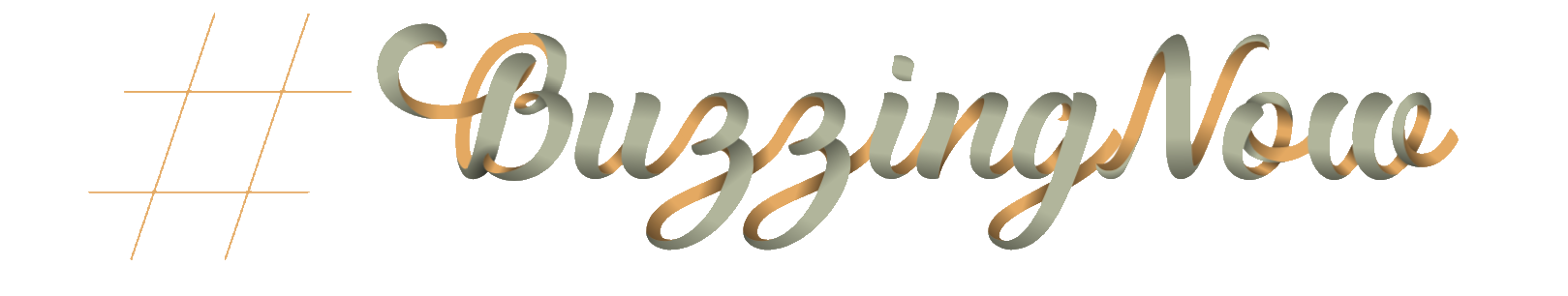











No Comment! Be the first one.